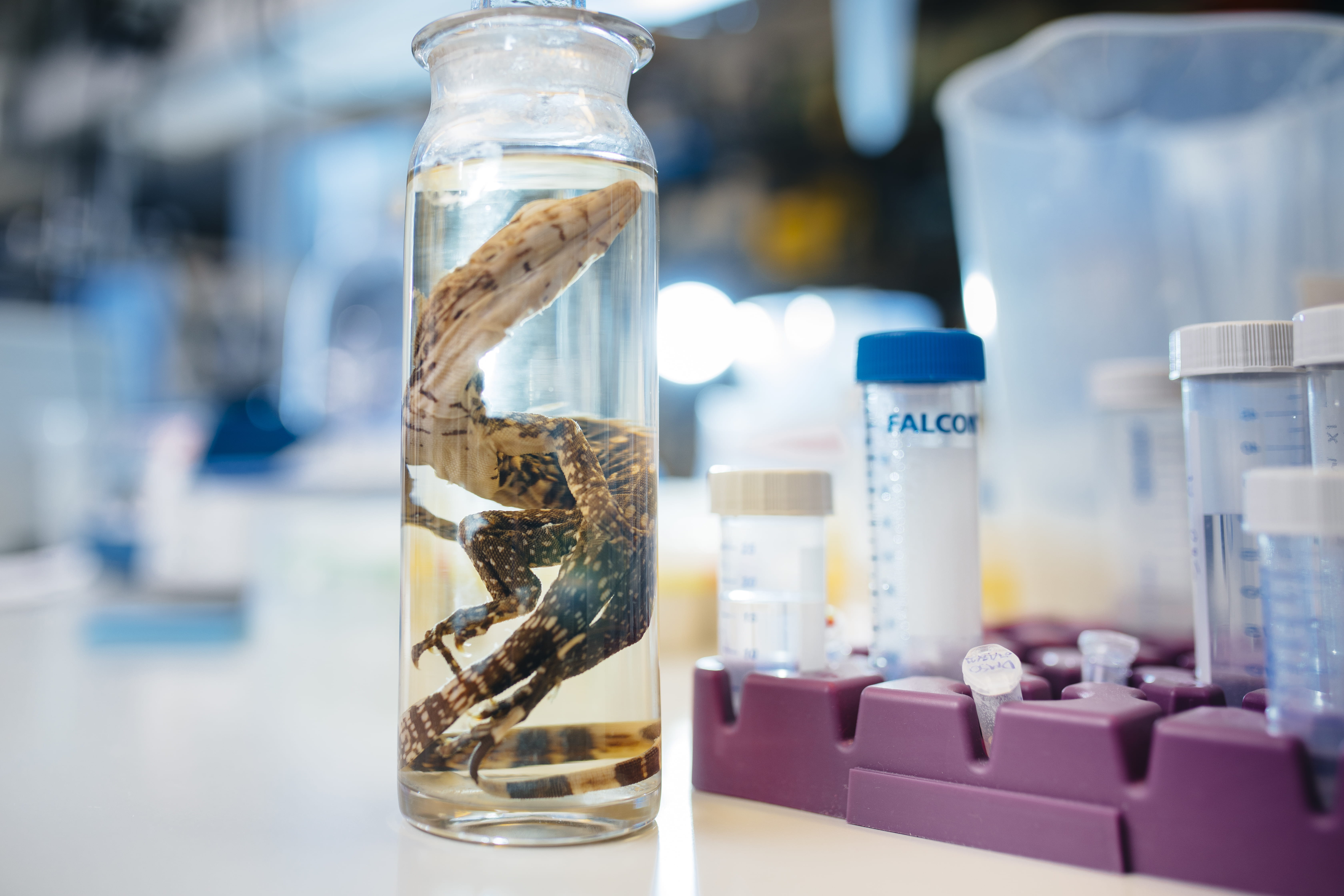
Our commitment to animal research integrity
UC Santa Cruz recognizes the importance of animals in its research and teaching programs: animals are vital for understanding basic biological processes and developing treatments for human and animal diseases. At the same time, the health and welfare of research animals are a top priority at UC Santa Cruz. The UC Santa Cruz community holds itself to the highest standards of animal husbandry, and the campus’ research scientists take their responsibilities very seriously. To ensure the proper treatment of animals used in research, the campus complies with internal, governmental, and third-party regulations to maintain research integrity and ethical practices in all of its facilities.
UC Santa Cruz is dedicated to the humane care and use of live vertebrate animals in research and teaching, as well as protecting the rights of the individuals who report animal welfare concerns. Using animals is our privilege to create knowledge. We learn from them for the benefit of the community of other animals and humans, as models in research, and to promote the environment. How we use animals is more than being compliant with regulations and guidelines, however. There are scientific and ethical considerations, too. This page defines what UCSC does to ensure that research, testing, and teaching activities involving animals are conducted with welfare in mind.
IACUC announcements
- September 7, 2023 New versions of the IACUC protocol documents have been posted on the IACUC Forms page.
- August 24, 2023 Dr. Megan Moriarty joined the University as its new campus (attending) veterinarian. After 30 years of service to UCSC, Dr. Dave Casper retired at the end of June, 2023.
- July 11, 2023 Our animal care and use program received notice from AAALAC of “continued full accreditation”, following the site visit in November 2022. The program has been accredited since 2008.
The IACUC
The Institutional Animal Care and Use Committee (IACUC) oversees the responsible use of animals in university research and instructional activities. The IACUC meets regularly and reviews protocols, reviews the animal care and use program, and monitors university animal facilities to ensure compliance with standards and regulatory requirements.
The committee performs a rigorous review of all proposed animal research to verify that any proposed animal research has the potential to improve the welfare of humans, improve the welfare of animals, or increase the body of basic knowledge in a way that serves humans or animals. The IACUC ensures that research using animals occurs only if there are no non-animal alternatives and that the research will be performed in an ethical and humane way.
The IACUC also serves as the enforcement agency for the proper treatment and care of animals at UC Santa Cruz. The committee regularly performs inspections of animal facilities, reviews the animal care and use program, performs post-approval reviews, and maintains the authority to suspend an activity involving animals should any concerns arise.
The committee’s membership includes the campus veterinarian, research scientists, animal managers, at least one non-scientist member, and at least one member unaffiliated with the university. UC Santa Cruz’s IACUC also includes members with expertise in areas such as wildlife management and environmental impact.
IACUC approval process
The life cycle of an animal use protocol begins with the idea for a research or teaching project, and may involve obtaining funding to support it. The next step is determining whether there is a need for an IACUC application (protocol) for the IACUC to review and approve. Once approved, the cycle continues with periodic reports to the IACUC, amending the protocol, and either renewing or closing the protocol at the three-year mark.
See all the steps of the protocol process.
Reference:
Swapna Mohan, Patricia L Foley, Everything You Need to Know About Satisfying IACUC Protocol Requirements, ILAR Journal, Volume 60, Issue 1, 2019, Pages 50–57, https://doi.org/10.1093/ilar/ilz010
Regulations and guidelines
All animal research activities at UC Santa Cruz must conform to:
- The regulatory statutes of the USDA’s Animal Welfare Act.
- The US government’s policy Public Health Service Policy on Humane Care and Use of Laboratory Animals (OLAW/PHS Policy).
- The Guidelines of the National Academies’ Institute for Laboratory Animal Research Guide for the Care and Use of Laboratory Animals (revised 2011). (ILAR has now become the Board on Animal Health Sciences, Conservation, and Research.)
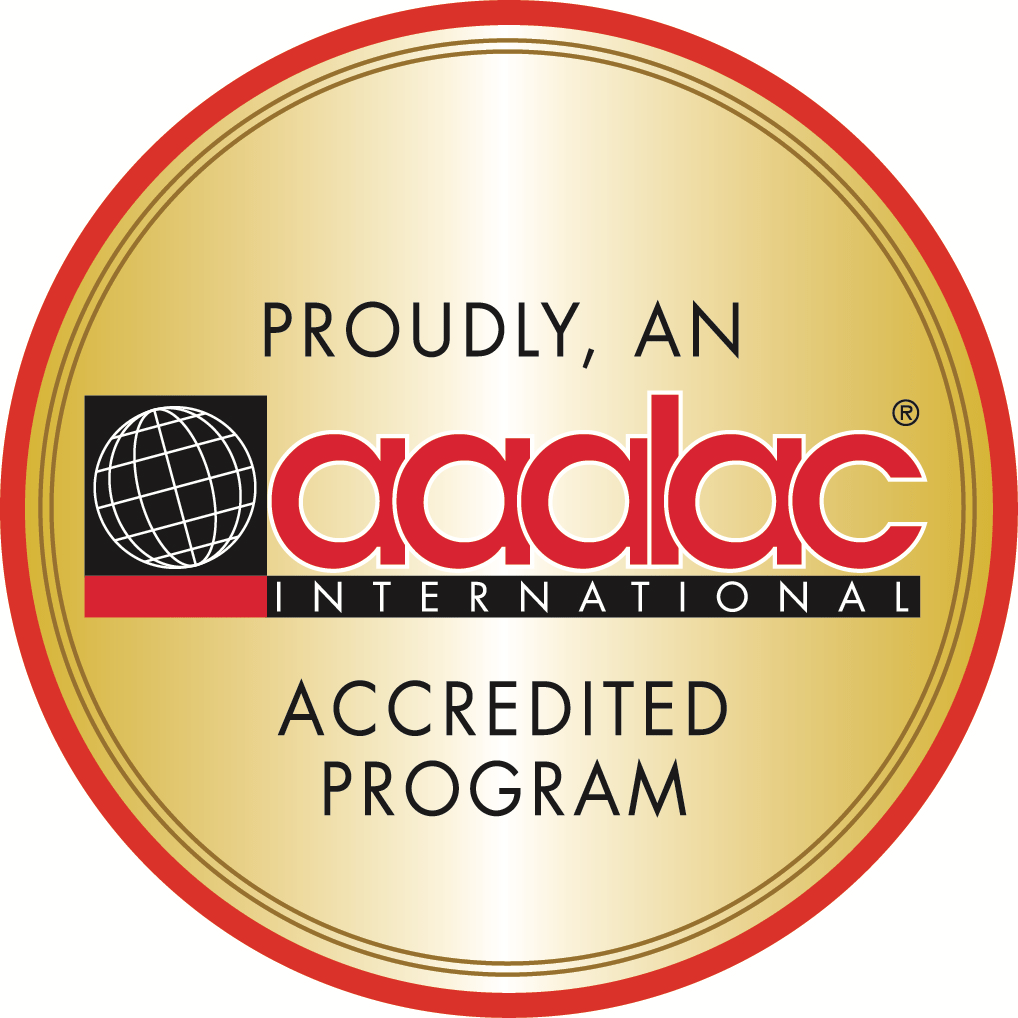
In addition, UC Santa Cruz is accredited by AAALAC International, a private, nonprofit organization that promotes the humane treatment of animals in science through voluntary accreditation and assessment programs.
PHS Animal Welfare Assurance
- The PHS Animal Welfare Assurance number for UCSC is D16-00493 (formerly A-3859-01).
- The UCSC Assurance document was renewed in October 2021 and is valid until October 2025.
- The Assurance number is sometimes called the NIH or OLAW (Office of Laboratory Animal Welfare) number.
USDA Registration number
The USDA Registration for UCSC is 93-R-0439, customer number 9198. Contact iacuc@ucsc.edu if you need a copy of the USDA Registration document.